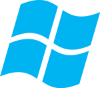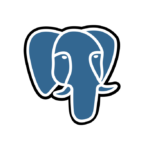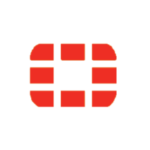Auf dieser Seite werden Cookies verwendet, um die Benutzerfreundlichkeit zu verbessern. Mit dem Klick auf "Alle akzeptieren" lassen Sie alle Cookies zu. Möglicherweise möchten Sie aber die Art und den Umfang der gespeicherten Cookies anpassen, dann klicken Sie bitte auf "Cookies anpassen".